Setup
Metadata Editor
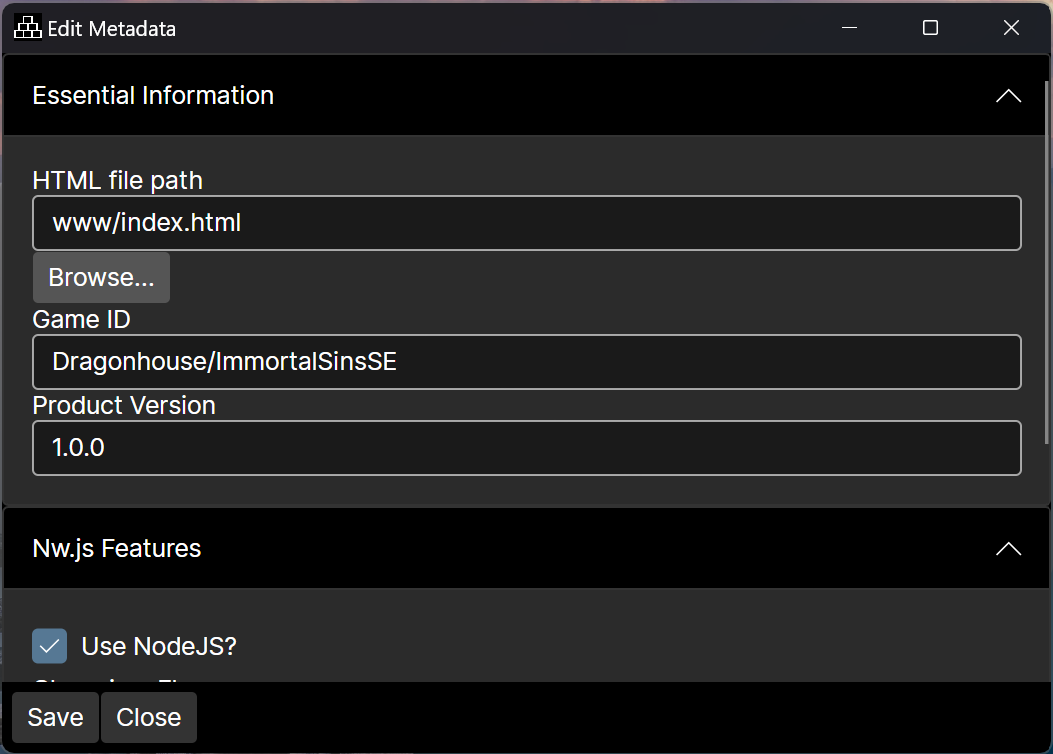
This utility (accessible via Project and Utilities -> Metadata Editor) allows you to adjust the settings that are related to the executable. This includes settings like the window size, running scripts, etc.
NOTE
If your project doesn't have a package.json file, this utility will create it for you.
Asset Compressor
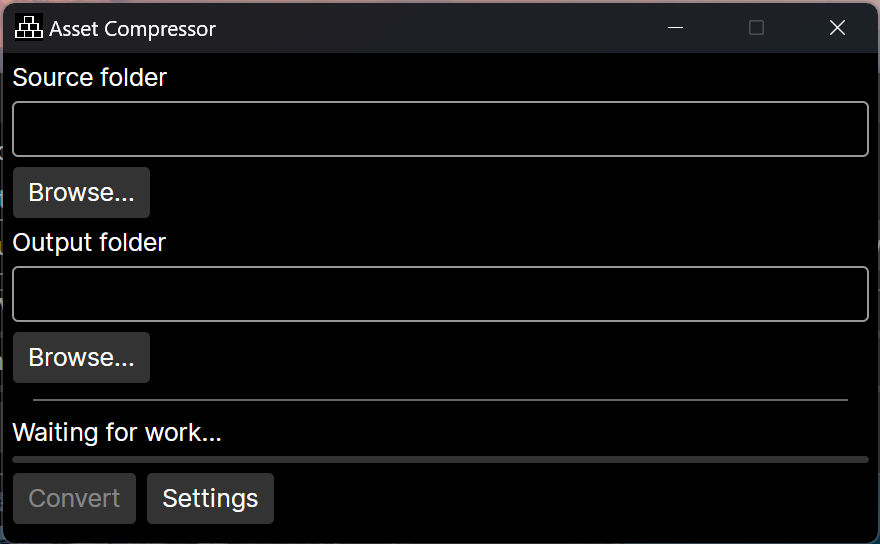
Accessible via Project and Utilities -> Asset Compressor, the utility will compress the game files. The images and audio are converted to WebP and Opus, respectively.
NOTE
Due to limitations, this tool will create a copy of the project that has the converted files. You can use that copy to then export the game with encrypted files.
The tool is easy to use, select the source project and output. Then click Convert.
The tool has the following settings:
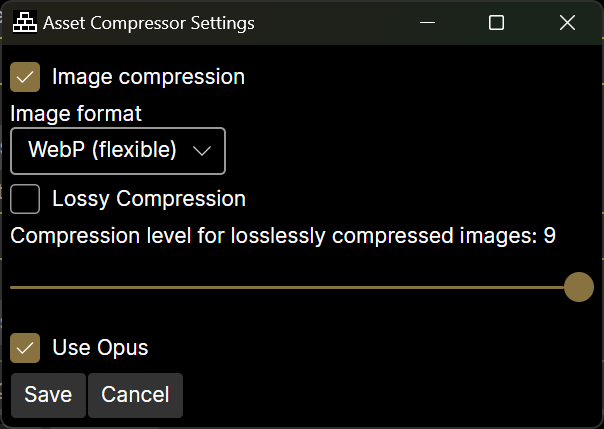
| Setting | Description |
|---|---|
| Image Compression/Use Opus | These enable or disable the compression for images and audio (repectively). |
| Image format | Select either WebP(a flexible format, capable of compressing losslessly or lossy) or AVIF (brings better lossy compression, but requires a newer version of NW.js. |
| Lossy Compression | Turn this on to compress the images in a lossy manner. |
| Image Quality | When using lossy compression, you can adjust the quality of the lossy images. |
| Compression level | Adjusts the level of additional compression for the finished images. |
| Chroma Subsampling | Currently available for AVIF compression. This is a compression technique that removes extra color information (while preserving the image's luminance). Setting it to 4:4:4, will disable this compression. |
Font Compressor
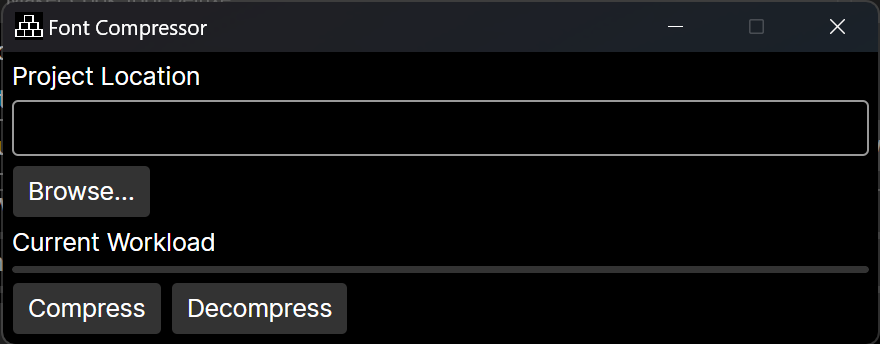
This tool compresses the fonts to woff2 (and decompresses them to their original font file). Compressing the font file improves load times and contributes to smaller size (especially if you use multiple).
NOTE
This tool is more beneficial to RPG Maker MZ users. RPG Maker MV does support woff2 files. However, some plugins need to be re-adapted so they can load the files (in addition to editing the CSS file that is on the fonts folder).